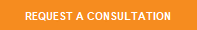Microsoft will officially end support for its most popular operating system in October 2025

What occurs when Windows 10
reaches end of support
This is a popular inquiry, yet the end of support date for Windows 10 has already passed without much fanfare. Many individuals often use end of life (EOL) and end of support (EOS) interchangeably, but there is a distinct difference between the two, hence the recent focus on Windows 10’s EOS date.
Nevertheless, here is the response that most individuals seek: Following October 14, 2025, Windows 10 will not abruptly vanish from your computer. You will still be able to utilize it. Nonetheless, it will cease to receive complimentary security updates. To phrase it differently, the longer you persist in using Windows 10 post its EOS date without a security strategy, the more you are jeopardizing the safety of your systems and data.
End of life (EOL) is the date a product will no longer be marketed, sold, or updated. End of support (EOS) is the date a product will no longer be supported — at least, not for free.
Windows Timeline
Microsoft Announces EOS Date June, 2021
Windows 11 Becomes Available October 2021
Windows 11 Deployed To Eligible Devices May 2022
Windows 10 EOL January 31, 2023
Windows 10 EOS October 14, 2025
Your options to transition from Windows 10
to Windows 11
Upgrade Paths from Windows 10 to Windows 11
Windows 11 stands out as the most advanced version of Windows, introducing enhanced security features to ensure the protection and productivity of your organization. These features include cutting-edge encryption, data security, system robustness, network safety, and intelligent defense against evolving threats.
Transition Options to Windows 11:
Upgrading to New Windows 11 Pro PCs
Opt to invest in brand new Windows 11 Pro PCs equipped with top-notch security features enabled by default. Additionally, suppliers can deliver these PCs directly to your employees using Windows Autopilot, saving valuable time during the setup process.
Cloud Migration with Windows 365
Consider migrating to the cloud and subscribing to Windows 365 to grant users access to Windows 11 on any device through a Cloud PC.
Process Overview:
1. Identify devices ineligible for Windows 11 using management tools like Intune.
2. For devices unsuitable for Windows 11 or those needing an upgrade, consider transitioning to new PCs running Windows 11. Several modern devices from renowned partners such as Dell, HP, Lenovo, Acer, and Surface offer various options catering to diverse worker needs.
Windows 365 Cloud Migration
Revamp your endpoint infrastructure by moving Windows 10 PCs to Windows 11 in the cloud via Windows 365, ensuring employees are consistently updated with the latest Windows 11 features and security measures. Windows 365 subscriptions encompass Extended Security Updates (ESUs) at no additional cost for Windows 10 devices accessing Windows 365.
Extended Security Update Program for Windows 10
In case immediate migration to Windows 11 isn’t feasible, Microsoft offers an Extended Security Update program akin to the Windows 7 ESU program. This program allows organizations to subscribe annually for security updates, renewable for up to three years. ESU subscribers will receive regular security updates to maintain the security of their Windows 10 devices.
Note: ESUs for Windows 10 do not cover new features, non-security updates, design changes, or extra technical support beyond the ESU subscription duration.
For Windows 365 users, ESUs are automatically included for Windows 10 devices connecting to a Cloud PC running Windows 11 at no extra charge. Additionally, Windows 10 instances in Azure Virtual Desktop can receive ESUs at no extra cost for virtual machines.
Microsoft’s Caution and Computer Compatibility
Despite ample forewarning from Microsoft regarding these impending dates, numerous enterprises have been preoccupied with managing alternative technological advancements. An intricate aspect of Windows 11 is its potential incompatibility with older computer systems. Various alternatives are available for PCs unable to support Windows 11, and RTI will guide you through them.
How RTI can help reduce expenses on technology upgrades
It can be quite disheartening to contemplate discarding operational PCs and the constant need to acquire fresh software and hardware. While it is often unavoidable, it can also be viewed as extravagant. Fortunately, there are strategies to alleviate this burden.
Contact RTI for assistance with Windows 11 upgrades
If you need guidance on Windows 11, such as verifying if your devices meet the upgrade prerequisites or understanding the impact of the upgrade on your company, reach out to the knowledgeable team at RTI! We are here to assist your organization in smoothly adapting to these transitions.
Date Posted: 4/25/24
Date Last Updated: 4/25/24
By: RTI Marketing Team