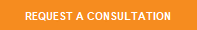The Good & The Bad
The Internet has made our lives a lot easier in many ways. We can communicate with friends from across the world; we have endless information at the tips of our fingertips; we can buy our groceries online and have them delivered to our homes. The Internet offers so much convenience and opportunity. Unfortunately, using the Internet can be dangerous. This is why it’s important for people to be aware of potential online dangers and to always practice good online habits.

1. Don’t Use Public Wi-Fi
Using available Wi-Fi hotspots in public places may be handy, but it can put your information at risk, especially if you’re online shopping or banking. Hackers can easily steal your information over an unsecure network. They can also send you malware in the form of an update. After it’s installed, the hacker will have full access to your computer.
You should limit the type of business you conduct in public places, such as accessing your bank account. If you have to access personal information, send an email, or make a purchase, use your phone’s data plan connection. Or another option would be to use a personal VPN client, which uses encryption to protect the network traffic entering or leaving your phone.
2. Don’t Use One Password for Multiple Sites
Using the same password for multiple sites is just asking for trouble. If a hacker is able to compromise one of your accounts, they will be able to easily access your other accounts by using the same password. It’s important to use different passwords for your bank account, email, social media, and shopping sites. If possible, use multi-factor authentication as an added layer of security. It requires your password and an extra step for logging in, such as a fingerprint. Check out these other password tips and best practices to ensure your passwords are strong and secure.
3. Don’t Add People You Don’t Know As Friends
Although it might make you look popular if you have hundreds or thousands of friends on Facebook, you should always use discretion when adding people to your social networks. Accepting friend requests from people you don’t know opens up the door to malware and identity thieves. Just think about it. You share personal information on social media, including your hometown, family pictures, and maybe even your location. Do you really want to let thieves know that you’re gone for two weeks on vacation, or that you’re taking your kids to the park?
4. Don’t Overshare on Social Media
This habit goes hand in hand with the one above. Posting private information on social media can be very dangerous. Hackers may be able to use that information to answer your password security questions. Plus, posting pictures of your children and personal facts like your children’s school might give a predator the information they need to track down your child. The more information you post, the bigger chance that a predator can sound like a trusted, credible person who knows your family.
5. Don’t Be Overly Trusting or Too Gullible
Many of us want to give people the benefit of the doubt. However, being too trusting or gullible can get you in loads of trouble. Hackers are good at what they do, so now is not the time to give people the benefit of the doubt. Hackers often use social engineering to take advantage of people and steal their personal information. Following a few simple guidelines will help lessen your chances of becoming their next victim.
- Slow Down: Always be skeptical of messages or requests that convey a sense of urgency. Hackers are hoping to distract people with urgency, so always think carefully before acting or fulfilling any request.
- Always verify requests: especially if the request appears to be coming from your bank or if someone is requesting your personal information. You should directly call the organization, and ask if the request is legitimate.
- Always be suspicious: If something sounds too good to be true, it probably is.
- Never click on unsolicited emails or suspicious-looking links: Hackers often send links that lead to malicious websites or links that will download malicious software onto your computer.
Date Posted: 2/28/19
Date Last Updated: 6/17/19
By: RTI Marketing Team