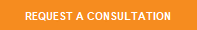Categories: Security
Zero Trust Security and How to Simplify It for Your Business
What you need to know about Zero Trust Security and how to simplify it for your business The ever-changing cyber world, is accelerating at fast speeds and creating more sophisticated cyber threats, data breaches, and Read more…